My First Android App - JioFiDash
24 Aug 2018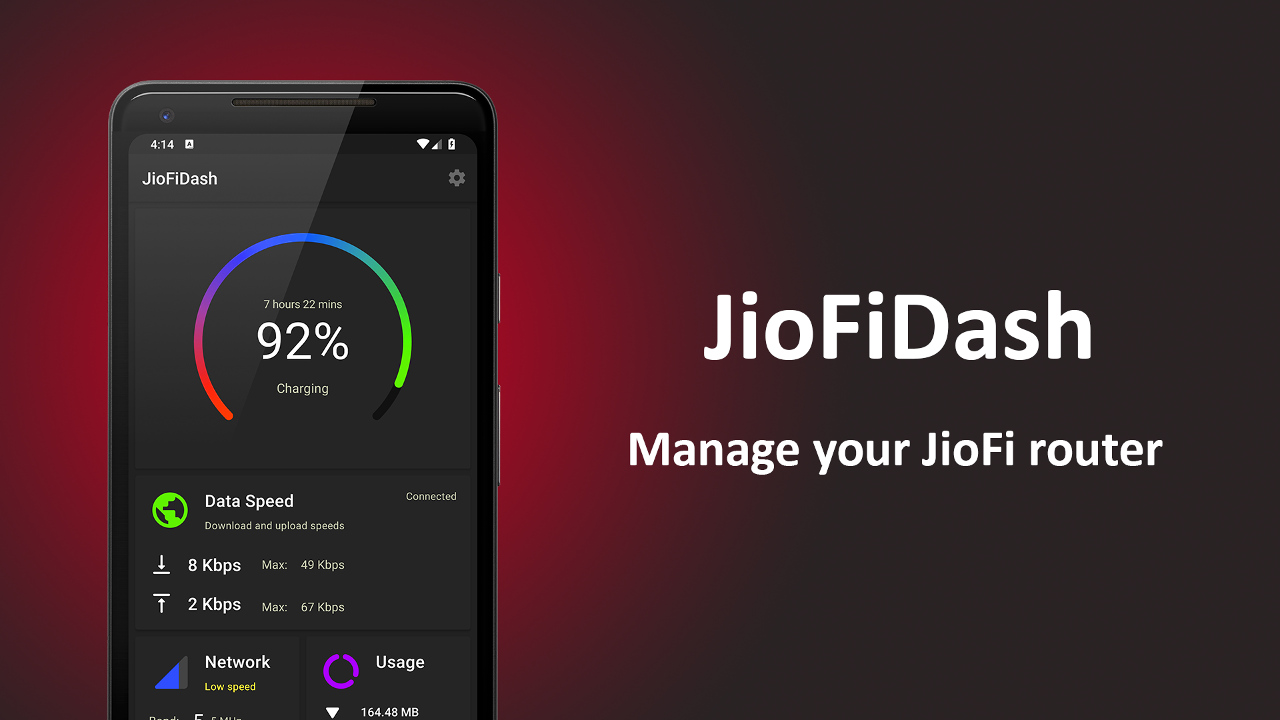
I always wanted to publish an app in the PlayStore. So, one month back I decided to learn enough of the
Android framework to be able to develop a simple app. Initially all the ideas I had seemed already exist in the
PlayStore. Then one fine day, I was having trouble with my JioFi modem, the network speed was low and I had to
check the status often. That’s when I realized I could make an app for this device, as no other app out
there supports the latest JioFi 6 (JMR815) device.

In all fairness, I did build few apps before. But all of those apps were frankensteined together with the code I found on the internet. So this was my first real experience building a complete app. Initially I just wanted something simple with basic features like: battery status, connection speed and an option to restart. But later on I came up with a list of important features that I thought would be useful.
Features
I successfully implemented the following features. Initially it was quite hard since I had to reverse engineer the api from the Javascript code of the admin panel provided by JioFi. With some patience and a bit of help from Chrome Dev tools, I was able to get information about the api endpoints.
- Battery status
- Battery full and low notification
- Realtime data speeds
- Data usage
- Network band and signal strength
- Devices connected to WiFi
- Block devices on WiFi
- Change WiFi ssid and password
- Restart JioFi
- Enable WPS button
- Open Admin web Ui
The UI
I wanted the app to have a simple UI that looked good. So I used MaterialComponents from the material design
library. Here are few screenshots:
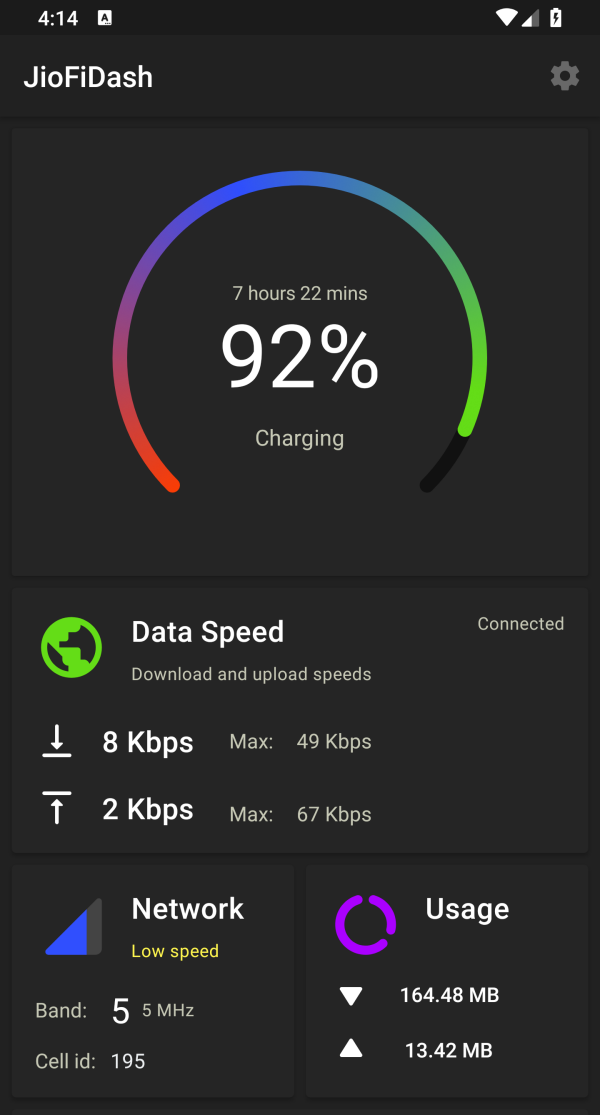
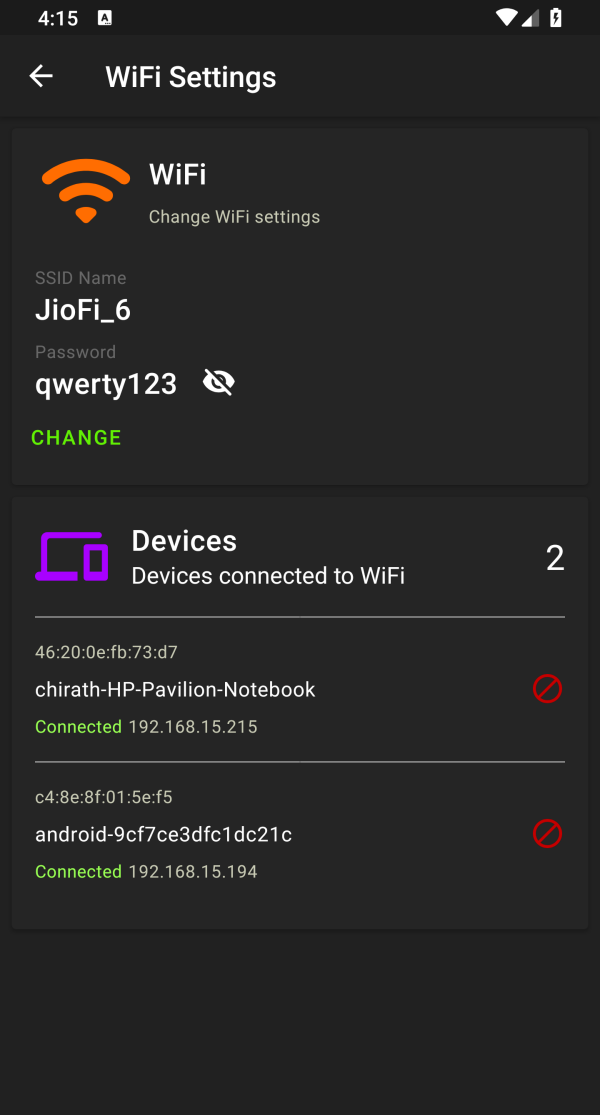
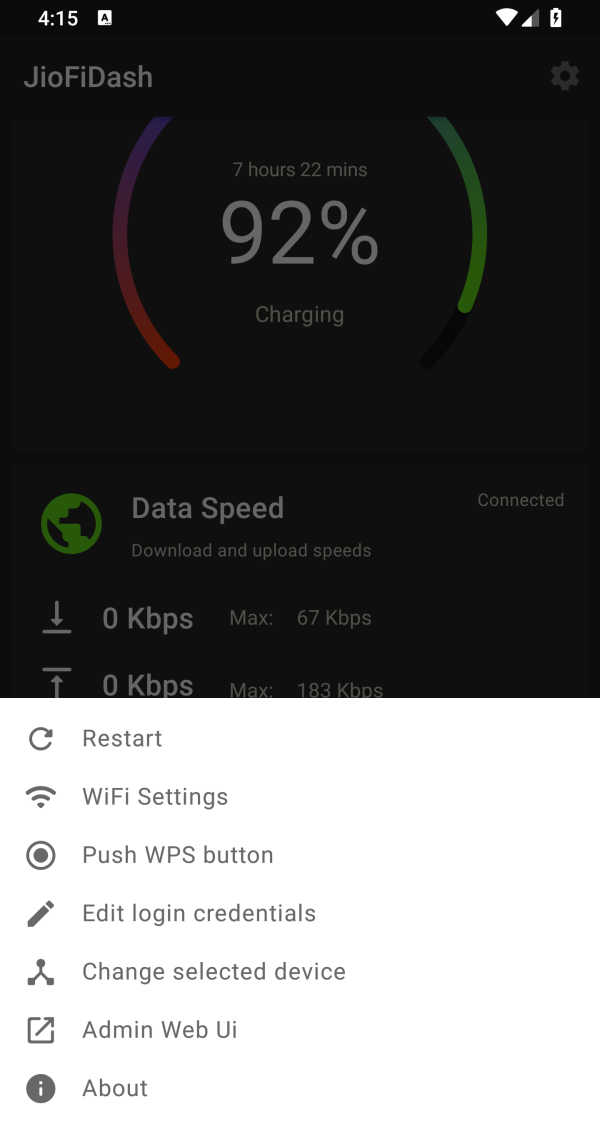
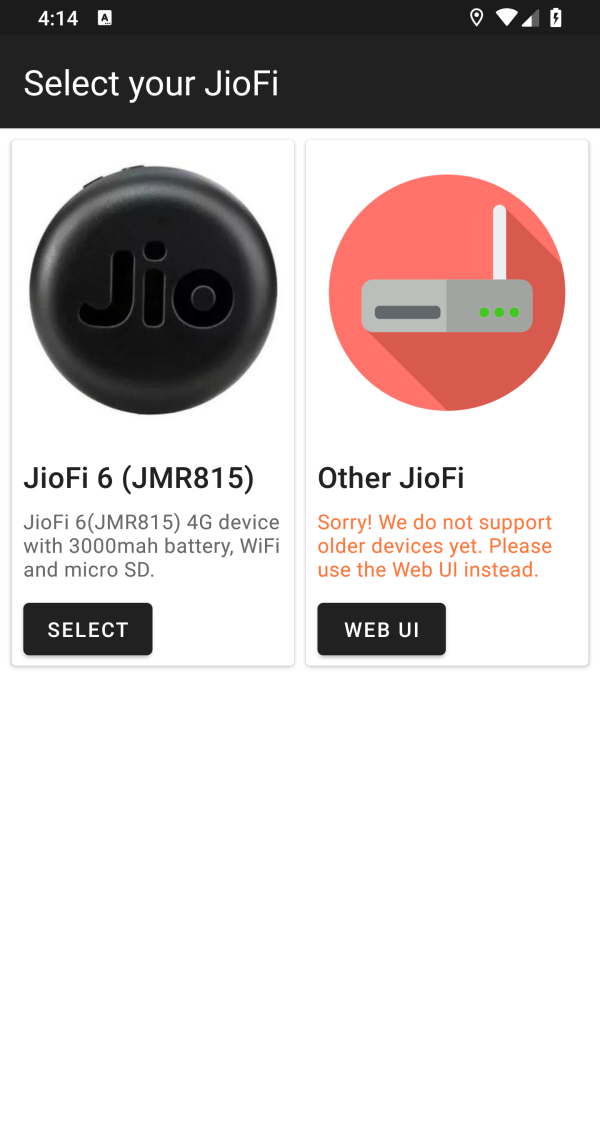
The app is almost ready to to be published. Please feel free to contact me, if you would like to try the app.