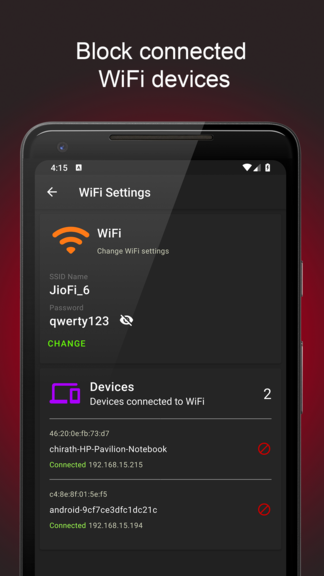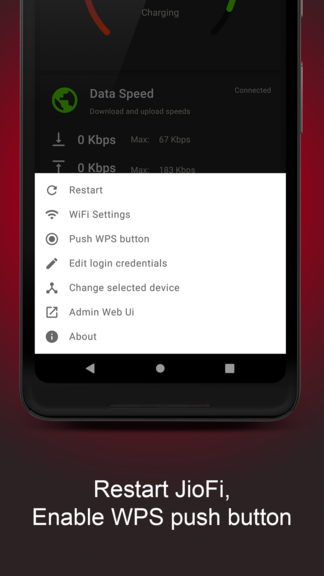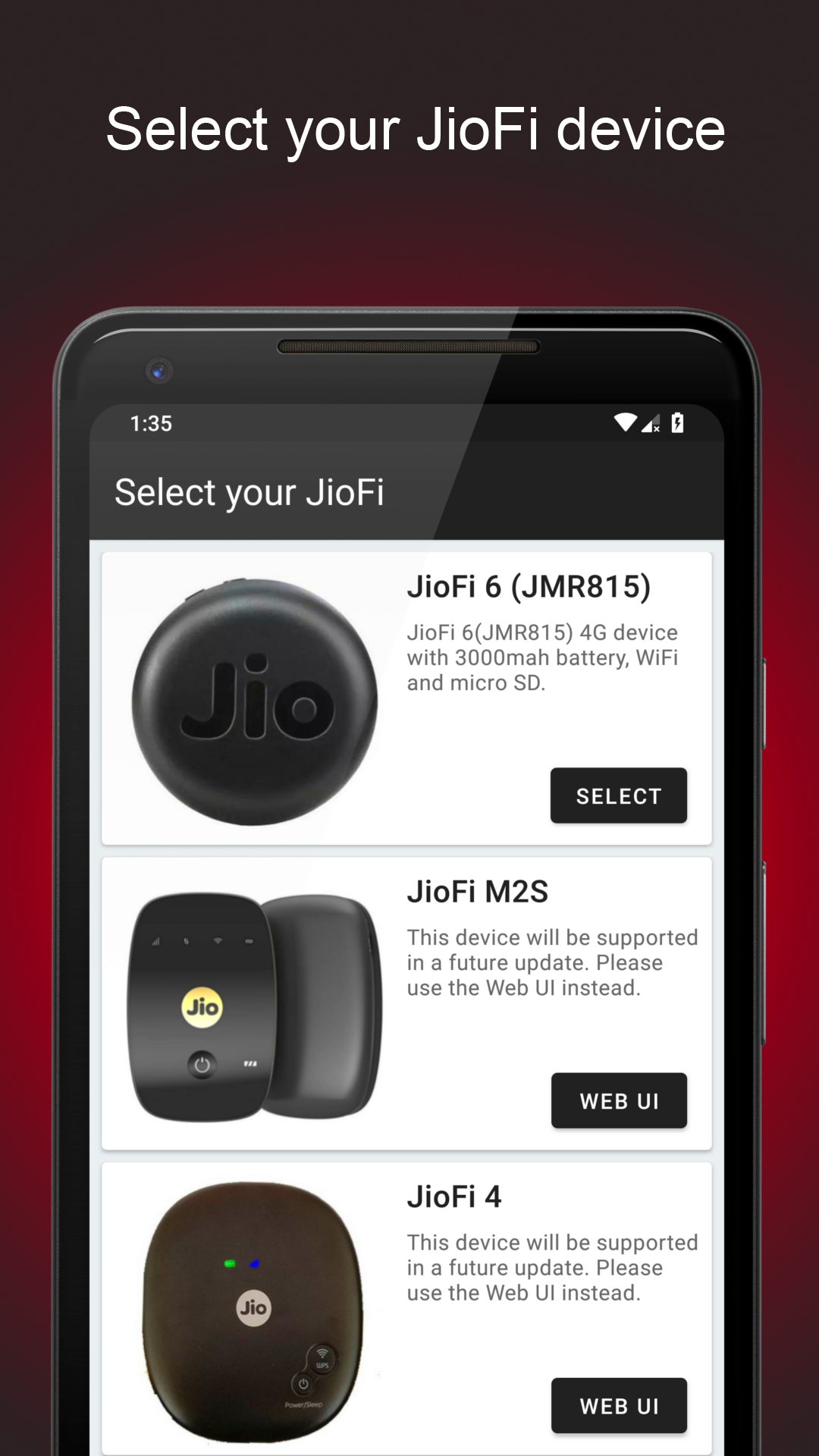Developing and releasing my first Android app
02 Sep 2018
After a month of coding, bug fixing and testing, I have managed to release my app on the PlayStore.
The initial weeks were spend watching video tutorials and going through the developer docs. After week two I decided to build the JioFiDash app. There were lots of hurdles along the way like reverse engineering the API required to get data from the JioFi device. I had to learn lots of new concepts like RecyclerView, Fragments, Dialogs, AsyncTasks and various ways to do network calls(Using Volley and HttpURLConnection). I also had to parse HTML from the admin web UI using JSoup and get the CSRF tokens required to make POST requests.
In the end, It was a fun learning experience and I was able to learn many of the important concepts required to develop and release an Android apps in the PlayStore.
For those who are interested in learning Android development, I would recommend this course from Udacity. You can also follow the developer guide available at developer.android.com.
Screenshots