How to fix KVM permission denied error on Ubuntu 18.04
13 Aug 2018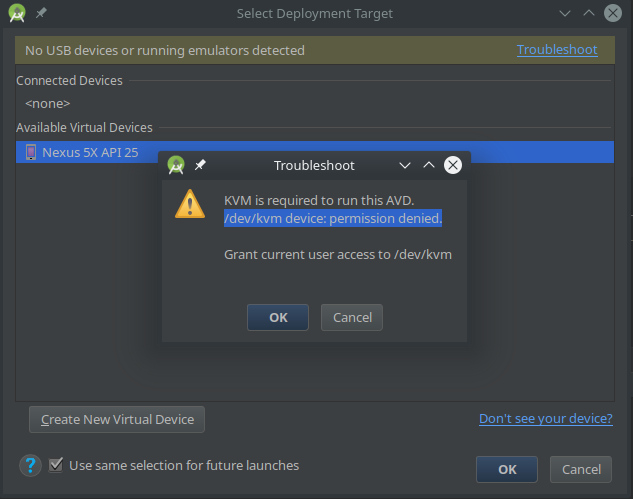
The error message also shows a hint on what could be wrong: Grant current user access to /dev/kvm. A quick google search reveals that this is a common problem.
The easiest way to fix this would be to install qemu-kvm and then give appropriate permission to the current user.
Install qemu-kvm.
$ sudo apt install qemu-kvmUse the adduser command to add your user to the kvm group.
$ sudo adduser <username> kvmAnd then logout/login or restart your system.
After the above steps the AVD should work as expected.
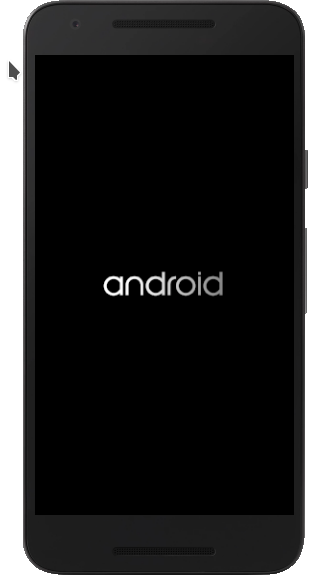
Update: I have removed the very bad approach of running sudo chown <username> /dev/kvm. Thank you to all the people who had pointed it out in the comments :)